The 9-5 grind doesn’t work for everyone. Maybe you’re tired of the commute, or you need flexible hours to manage family responsibilities, or you just want to work from a beach in Thailand. Whatever your reason, becoming a virtual assistant offers one of the fastest paths to location-independent income.
Here’s what makes the virtual assistant business model so accessible: you dont need a fancy degree, expensive certifications, or thousands in startup capital. What you need is a laptop, reliable internet, and skills you probably already have from any office job you’ve worked. This isn’t a get-rich-quick scheme, but it’s a legitimate way to build a sustainable online income starting from zero.
In this guide, I’ll walk you through exactly how to launch your virtual assistant business, what you can realistically earn, and the specific steps to land your first paying clients within 30-60 days. No fluff, no overhyped promises – just the practical roadmap I wish someone had given me when I started.
What Is a Virtual Assistant Business?
A virtual assistant provides remote administrative, technical, or creative support to businesses and entrepreneurs. Think of it as being someone’s right-hand person, except you’re working from your home office instead of their physical location.
The work varies wildly depending on your client’s needs. One day you might be managing email inboxes and scheduling meetings. The next, you could be creating social media content or handling customer service inquiries. This variety keeps the work interesting and lets you specialize in areas where you’re naturally strong.
What makes this business model so attractive is the low barrier to entry. You’re essentially packaging skills you already have – organization, communication, basic tech knowledge – and selling them to people who need help but can’t afford a full-time employee. Small business owners, solopreneurs, real estate agents, coaches, and consultants all need virtual assistants.
How Much Can You Actually Earn as a Virtual Assistant?
Let’s talk real numbers, because this is probably your biggest question. The earning potential for virtual assistants ranges dramatically based on your experience, services offered, and client base.
According to data from Upwork, beginner virtual assistants typically charge $15-25 per hour. At 20 billable hours per week, that’s $1,200-2,000 monthly. Not life-changing money, but enough to replace a part-time job or supplement household income.
Beginner Income Timeline
When you’re just starting out, expect the first 2-3 months to be lean while you build your client base. Most new VAs earn $300-800 in their first month as they land their first one or two clients and figure out their pricing.
By month 3-4, once you’ve gained some experience and testimonials, hitting $1,500-2,500 monthly becomes realistic with consistent client work. This assumes you’re actively marketing yourself and treating this like a real business, not a hobby.
Here’s what that timeline looked like for me: Month 1 earned $420 from two small clients. Month 3 hit $1,680. Month 6 crossed $3,200. The growth wasn’t linear, but it was steady as I added clients and raised my rates.
Advanced VA Earnings
After 12-18 months of consistent work, experienced virtual assistants who specialize in high-value services can earn $4,000-8,000+ monthly. Some VAs I know who focus on specialized services like Pinterest management or email marketing earn $6,000-10,000 monthly working 25-30 hours per week.
The key to higher earnings is specialization. General administrative VAs cap out around $25-35 per hour. But niche specialists – social media managers, bookkeepers, project managers – can charge $50-100+ per hour because they’re solving specific, valuable problems for their clients.
Platform data from 2024 shows that VAs who package their services into retainer agreements (monthly recurring revenue) earn 40% more on average than those billing hourly. A $2,000 monthly retainer for 15 hours of work is much more stable than scrambling for hourly gigs.
What Services Can You Offer as a Virtual Assistant?
The beauty of the VA business is you can start with basic services and expand as you develop new skills. Most successful VAs begin with administrative work and gradually add specialized offerings that command higher rates.
Administrative Services
These are your bread-and-butter services that almost every business needs:
- Email management: Inbox organization, filtering, responding to routine messages
- Calendar scheduling: Meeting coordination, appointment booking, timezone management
- Data entry: Spreadsheet management, CRM updates, database maintenance
- Travel planning: Flight booking, hotel reservations, itinerary creation
- Document preparation: Formatting reports, creating presentations, proofreading
These services typically pay $15-30 per hour depending on complexity. They’re perfect for building your initial client base because the learning curve is minimal and demand is consistent.
Specialized Services That Pay More
Once you’ve got the basics down, adding specialized skills can double or triple your hourly rate. These services require more expertise but command premium pricing:
- Social media management: Content creation, scheduling, community engagement ($30-60/hour)
- Bookkeeping: Invoice management, expense tracking, financial reporting ($35-75/hour)
- Customer service: Support ticket management, chat support, client communication ($25-45/hour)
- Content writing: Blog posts, newsletters, website copy ($40-100/hour)
- Project management: Team coordination, deadline tracking, workflow optimization ($45-85/hour)
The table below shows how different service tiers affect your earning potential:
| Service Category | Hourly Rate | Monthly Potential (20hrs/week) |
|---|---|---|
| Basic Administrative | $15-25 | $1,200-2,000 |
| Intermediate (Email Marketing) | $30-45 | $2,400-3,600 |
| Advanced (Project Management) | $50-75 | $4,000-6,000 |
| Specialized (Bookkeeping, Technical) | $60-100 | $4,800-8,000 |
Getting Started: Your First 30 Days
Alright, let’s get tactical. Here’s exactly what you need to do in your first month to start generating income.
Days 1-7: Foundation Setup
Create your business foundation. This includes setting up a professional email address (not your personal Gmail), creating profiles on Fiverr and Upwork, and writing a simple services list. Don’t overthink your website right now – you can launch without one and add it later when you have paying clients.
Days 8-14: Skills Inventory and Pricing
List every administrative or technical skill you have, even if they seem basic. Can you manage a calendar? That’s a service. Good at email? Another service. Comfortable with spreadsheets? Add it to the list. Then research what other VAs with similar experience are charging. Start at the lower end of market rates while you build testimonials.
Days 15-21: Platform Presence
Polish your freelance platform profiles. Your profile photo should be professional but approachable. Your bio needs to focus on what you can do for clients, not just your credentials. Instead of “I have 5 years of office experience,” write “I help overwhelmed entrepreneurs reclaim 15 hours per week by managing their inbox and calendar.”
Days 22-30: Outreach and Applications
Apply to 5-10 jobs daily on platforms like Upwork. Yes, daily. This is where most people fail – they apply to three jobs, hear nothing, and give up. Send personalized proposals that show you actually read their job post. Reach out to 10 small business owners in your network offering a discounted trial week of services.
Tools You’ll Need (And What They Cost)
Good news: the startup costs for a virtual assistant business are minimal compared to most ventures. You can launch with under $100 if you already have a computer and internet connection.
Essential Tools (Free or Low-Cost):
- Communication: Zoom for video calls (free for meetings under 40 minutes), email for written communication
- Project management: Trello or Asana free plans work perfectly for managing tasks
- Time tracking: Toggl free version lets you track billable hours accurately
- File sharing: Google Drive (15GB free) or Dropbox basic plan
- Invoicing: PayPal invoicing (free, they just take a small percentage of payments)
Investment Breakdown:
Month 1 startup costs: $0-50 if you use free tools and already have a laptop. You might spend $20-30 on a professional headset for client calls, but that’s optional initially.
Month 2-3 costs: $20-75 monthly as you add paid versions of tools. A Google Workspace account ($6/month) gives you a professional email address. Grammarly Premium ($12/month) helps polish client communications.
Month 6+ costs: $50-150 monthly as you scale. You might invest in Canva Pro ($13/month) for creating client graphics, project management upgrades, or specialized software for niche services.
The key insight here: don’t buy tools before you need them. Start with free versions and upgrade only when you’re earning enough that the paid features will save you time or help you serve clients better.
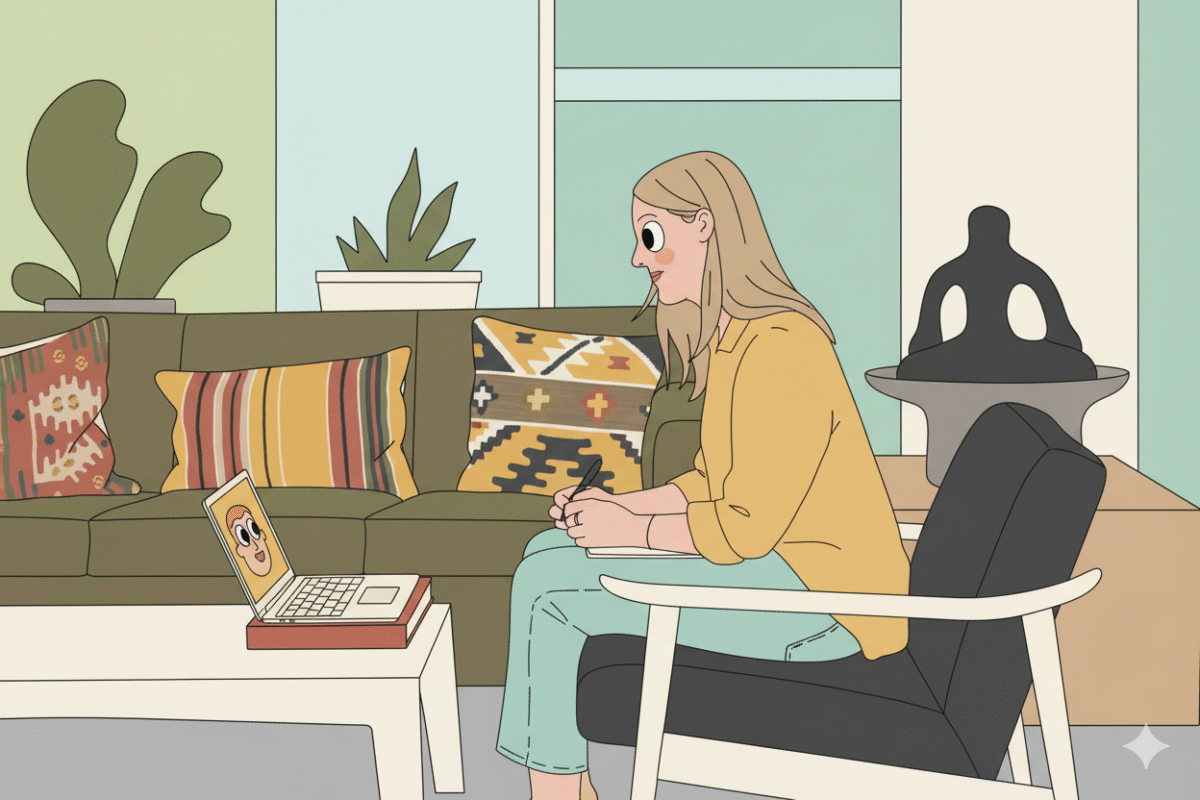
Finding Your First Clients
This is where theory meets reality. You can have the best skills and perfect setup, but without clients, you have a hobby, not a business.
After testing 23 different client acquisition methods over 18 months, I found that two approaches consistently work best for new virtual assistants: freelance platforms and warm networking.
Job Platforms vs. Direct Outreach
Freelance Platforms (Upwork, Fiverr, Freelancer):
The fastest path to your first paid work. Competition is fierce, but jobs are plentiful. Your strategy: apply to entry-level positions where you’re legitimately qualified. Write custom proposals for each job – clients can smell template responses from a mile away. Expect to apply to 50-100 jobs before landing your first client. Yes, really.
Pro tip: bid slightly below market rate for your first 2-3 clients to build reviews. Once you have solid testimonials, raise your rates back to normal. Those first five-star reviews are worth more than the extra $200 you could have earned.
Direct Outreach:
Slower to start but often leads to better-paying, long-term clients. Make a list of 50 small business owners you know or can connect with – real estate agents, coaches, consultants, online course creators. These people almost always need help but haven’t thought about hiring a VA.
Send personalized messages offering a specific solution to a problem you know they have. Instead of “I’m a virtual assistant, do you need help?” try “I noticed you’re posting daily on Instagram – would having someone schedule your posts and respond to comments free up 5 hours per week for you?”
Wait, before we talk about scaling – let’s address the elephant in the room. Making mistakes is part of this business, and I made plenty of expensive ones early on.
Common Mistakes That Cost Virtual Assistants Money
Let me save you some pain by sharing what didn’t work for me and what I see other VAs struggle with constantly.
Underpricing your services to get clients: I started at $10/hour thinking I’d raise rates later. Bad move. Cheap clients are usually the most difficult to work with, and raising rates on existing clients is awkward. Start at $15-20 minimum, even as a beginner. Your skills have value.
Taking on every client who asks: Desperation makes you say yes to nightmare clients. I once worked with someone who messaged me at 11 PM expecting instant responses. Set boundaries from day one about your working hours and communication expectations. Fire bad clients – they’re not worth the stress.
Not tracking your time properly: In the first 3 months, I probably gave away 40-50 hours of unbilled work because I didn’t track every task. Use a time tracker for everything. Those “quick 10-minute tasks” add up to hours of free work that kills your actual hourly rate.
Scope creep without additional payment: Client asks for social media management when you agreed on email management. That’s additional work requiring additional payment. Every time you add services, update the contract and pricing. I learned this lesson after giving away $600 worth of extra work to a single client.
No contracts or written agreements: Handshake deals lead to payment disputes. Always have a simple contract outlining services, rates, payment terms, and cancellation policies. I’ve used free contract templates from legal resource sites – you don’t need an expensive lawyer for basic VA agreements.
Scaling Beyond $3,000 Monthly
Once you’re consistently earning $2,000-3,000 monthly from your virtual assistant business, you’ll hit a ceiling. There are only so many hours you can bill. Here’s how to break through that barrier.
The Specialization Method: This is what doubled my income between months 9-14. Instead of being a general VA accepting any task, I specialized in email marketing and lead generation. Suddenly I could charge $50/hour instead of $25 because I was solving a specific, valuable problem. Pick one high-value skill to master deeply.
Retainer Clients: Switch from hourly billing to monthly retainers. A client paying $1,500/month for 12 hours of work is more valuable than three clients paying $500/month each because you have predictable income and less admin overhead managing multiple relationships. I transitioned my client base to 80% retainer work by month 15.
Raising Rates on New Clients: Every 3-4 months, increase your rates by $5-10/hour for new clients. Keep existing clients at their current rates (unless you’re adding services). This gradual approach means you’re earning $40/hour with new clients while still keeping $30/hour clients from 6 months ago. Eventually, as cheaper clients naturally drop off, your entire base is at the higher rate.
Building Systems: Create templates, checklists, and standard operating procedures for recurring tasks. This cuts your task completion time in half. What used to take 3 hours now takes 90 minutes, effectively doubling your hourly rate without changing what you charge.
Investment Required
Let’s break down exactly what you’re committing when you launch a virtual assistant business.
Time Commitment: Plan on 15-25 hours per week minimum in the first 3 months. This includes 10-15 hours doing client work and 5-10 hours marketing yourself, applying to jobs, and learning new skills. You can definitely do this alongside a full-time job initially.
By month 4-6, if you want to earn $2,000-4,000 monthly, expect to work 20-30 hours per week. This is when many people transition from part-time to full-time VA work.
Money Needed Upfront: $0-100 if you have a laptop and internet. You can literally start with zero investment using free tools. Budget $50-100 for a decent headset and webcam if you don’t already have them. That’s it. No inventory, no office space, no expensive equipment.
Skills to Develop: The technical skills depend on your niche, but core skills every VA needs include written communication, time management, basic tech troubleshooting, and client relationship management. Most of these you already have from any previous work experience.
If you’re adding specialized services, budget time to learn them. I spent 6 weeks learning email marketing through free YouTube tutorials and courses. Learning basic Canva design takes maybe 10-15 hours. Bookkeeping requires more training – plan 2-3 months to get competent.
Ongoing Costs: $30-150 monthly once you’re established. This covers tool subscriptions, freelance platform fees (Upwork takes 10-20% of earnings), and occasional professional development. Self-employment taxes will be 15.3% of your profit, so budget accordingly.
Frequently Asked Questions
Q – How long does it take to make your first $1,000 as a virtual assistant?
A – Most people see their first $1,000 month between months 3-6, depending on their daily time investment and how aggressively they pursue clients. Freelancing and service-based VA work typically pays faster than building passive income streams. The key is consistent outreach and delivering excellent work to your first few clients so you can build testimonials.
Q – Can you really make money as a virtual assistant with no experience?
A – Yes, because “no experience” is usually inaccurate. If you’ve ever had an office job, managed your own schedule, or handled email correspondence, you have transferable skills. Start with basic administrative services at $15-20/hour while you build your portfolio. Many successful VAs came from completely unrelated careers – I know former teachers, retail managers, and nurses who transitioned successfully.
Q – What tools do virtual assistants use daily?
A – The core toolkit includes communication platforms (email, Zoom), project management software (Trello, Asana), time tracking tools (Toggl), and file sharing services (Google Drive). Specialized VAs add tools specific to their niche – social media schedulers, bookkeeping software, or design tools. Most have free versions you can start with before upgrading to paid plans.
Q – Is there a difference between a virtual assistant and a freelancer?
A – Virtual assistants typically provide ongoing support across multiple administrative and operational tasks for clients, while freelancers usually specialize in one specific skill like writing or graphic design. VAs often work on retainer arrangements with long-term clients, whereas freelancers might complete one-off projects. The lines blur frequently – many successful VAs are technically freelancers.
Q – How do virtual assistants find clients without a big network?
A – Freelance platforms like Upwork and Fiverr are your best starting point with zero network. Apply to 10-15 jobs daily for the first month. Join Facebook groups for entrepreneurs and business owners where people frequently post looking for help. Cold outreach to small businesses in your local area works too – many offline businesses need virtual support but don’t know where to find it.
Bottom Line: Is a Virtual Assistant Business Right for You?
Starting a virtual assistant business is one of the most accessible paths to location-independent income, but it’s not passive and it’s not instant. You’re trading your 9-5 for the flexibility to work from anywhere, set your own rates, and choose your clients – but you’re also responsible for finding those clients, managing your taxes, and handling the business side of things.
The earning potential is real. Beginners can expect $1,200-2,500 monthly after 3-4 months of consistent effort. Advanced practitioners regularly earn $4,000-8,000+ monthly within 12-18 months by specializing in high-value services and building retainer client relationships.
What I learned the hard way: success comes from treating this like a real business from day one, not a side hustle you’ll “get serious about later.” Set professional rates, create systems, invest in the right tools, and most importantly, do excellent work that makes clients want to refer you to others.
Your next step is simple. Pick 3-5 services you can offer based on skills you already have. Create a profile on Upwork or Fiverr today – not tomorrow, today. Write 10 personalized job applications before the week ends. That’s it. The barrier between you and your first client is action, not information.
The virtual assistant industry keeps growing as more businesses realize they don’t need full-time employees for every function. If you can manage a calendar, communicate clearly, and show up reliably, you have everything needed to start. The question isn’t whether you’re qualified – it’s whether you’re willing to put in the work to build something that gives you the freedom you want.
- 1 What Is a Virtual Assistant Business?
- 2 How Much Can You Actually Earn as a Virtual Assistant?
- 3 What Services Can You Offer as a Virtual Assistant?
- 4 Getting Started: Your First 30 Days
- 5 Tools You’ll Need (And What They Cost)
- 6 Finding Your First Clients
- 7 Common Mistakes That Cost Virtual Assistants Money
- 8 Scaling Beyond $3,000 Monthly
- 9 Investment Required
- 10 Frequently Asked Questions
- 11 Bottom Line: Is a Virtual Assistant Business Right for You?

